How we do our church music
How we do our Church Music
We have no hymn books.
Our musicians, a brilliant pianist, and an excellent organist, are both old and in less than stellar health.
How do we sing, as a small congregation, yet also give them a break, and let them stay home at short notice if it is not sensible to push themselves to church?
We have
- One License. It it's not covered by One License, and we have no over cover for the song, we don't sing it.
- We use the music of Clyde McLennan from smallchurchmusic.com where possible, (free) and as a Uniting Church, we can buy most of the other tunes from MyMidi.com at 25cents per tune. (Thanks Wayne McHugh) It costs you 50cents otherwise.
- We use the piano versions of the music. These are excellent, and we have learned to sing to the piano tunes much more easily than to the organ renditions.
- We mostly use Together in Song hymns, but add plenty of other stuff if we can purchase music.
How do we make this work?
Basic Software
Two of our congregation have typed an enormous number of TIS Hymns into old PowerPoint .ppt format. We have used that as our basic resource. We looked at Zionworx and found it no less daunting for a beginner than PowerPoint and, in our situation, much more costly. So we have gone with what we have and know already. We project to a screen.
Process to set things up
As the other preacher and I plan services, I have upgraded each .ppt we use to .pptx format, along with the relevant One License permissions added in.
We have a strict naming procedure. So Together in Song Hymn number 663 is named as such:
TIS 102 WORDS Community of Christ.pptx
We choose an appropriate tune; usually downloading one of Clyde McLennan's piano renditions. I make sure we have the correct number of verses and name the mp3 file as such:
TIS 102 MUSIC Community of Christ.mp3
If we have two tunes, I add the tune name (in this case LEONI) and if we only have a sung recording or it's a video etc, we add that.
This means we have slowly built up a store of reuseable powerpoints and tunes.
We have all the music and words in one folder. The naming convention means the words and music sit together in the one folder, and don't get confused.
We have added to the folder several sets of words we use each week; for example, our litany and prayer of confession. These all begin with 1 - ; eg, 1 – Litany, which means they sit together at the op of the list.
What this does for us
When we receive an order of service, we copy the relevant .mp3 and .pptx files into a folder for the week; this week is called: "20180225 Andrew" because I am the worship leader this week.
Each .pptx file has the relevant sound file embedded into it as a "click to play across slides mp3." Because this was embedded when the music and powerpoint were in the same folder, it still works in the folder for this Sunday, and whoever makes the powerpoint does not have to do fancy exports of the powerpoint to take the folder to the church computer. They simply copy the whole folder. The amount of grief this saves can only be appreciated by someone whose had a worship leader arrive and find all their multimedia files have stayed at home.
We have, at the top of our resource folder, a file called 0-BaseSlide.pptx
That gets copied in as well. It has three slides.
Slide One is a photo of the church and can have the name of the preacher and the day etc., added in.
Slide Two simply has the church photo, as does
Slide Three But Slide Three has text which says "Oops – go back!! with a smiley face. It means we don't accidentally exit the PowerPoint file.
Slide Two - Detail
We take the preacher's order of service, make a copy, and strip out all but the headings, which we leave in a list, and paste into the slide. Then we type (Slide) after each heading where there is a slide to add, and make a hyperlink to the relevant PowerPoint file in the folder. It takes about three minutes to make up the slide.
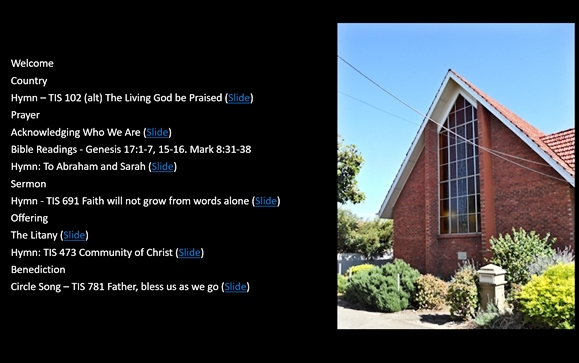
This system works really well for the computer operator, even if they are quite tentative about using the program. As they click through to the end of each hymn or prayer PowerPoint, it closes off and takes them back to the main slide.
On Sunday
When we have an organist/pianist on site, we simply use the words.
If we have no musician, we click the speaker logo in the slide.
If the musician wants to sit out a song… no worries.
We have been using computer only for the fourth Sunday so that we are familiar with this kind of singing, and to give our pianist a week off.
If we note a typo etc, I fix it on the base copy as soon as I get home.
Real Cool Geeky Stuff
My preaching colleague likes to use responsive prayers, which means extra, "one off" PowerPoint slides. Microsoft Word has a brilliant system to speed this up dramatically.
1. I take his liturgy and paste it into a blank word file.
2. I use line breaks between lines (shift enter)… you can change a whole heap of paragraphs programmatically, very quickly.
3. Only use paragraph marks (enter) where you want a new slide.
4. Highlight the text and change it to Heading 1 in the Style Bar. Of course this sets it to a foul font for PowerPoint, so I then change the font to Arial 28, white text.
5. Then use the command: Send to Microsoft PowerPoint, and this will open the same file as a PowerPoint. I have added this command on the top tool bar in Word.
6. The PowerPoint will appear to be blank, because of the white text. By changing the page background to black (apply to all slides), the text is visible, and it is very quick to drag the text into place. We use this same method when we make new hymn slides, which is now less common. It means we can often copy the text off the internet. TIP: proof read carefully
7. If you format a paragraph in Word to Heading Two, it will make another text box on the same slide, when you export.
Real Cool Geeky Stuff ii
We are setting up a cloud system which means any updates I do to the original folder are updated on the church office computer. I'm setting this up so that they can copy but not delete or edit files. The cloud lets anyone authorised by the congregation use the system. On the weeks I am not at church, I have been uploading the entire worship folder for the week to a download point on the website, and the church secretary simply downloads the zip folder and unzips it on the worship computer.
Real Cool Geeky Stuff iii
The audio editing program Audacity is free and Open Source.
In Audacity I can add or delete verses to any piece of music. So we can take a 3 verse rendition of one of Clyde's hymns, for example, and make it five. It means the operator doesn't have to remember to close the music off for a particular hymn…
I can also take a tune and speed it up or slow it down slightly, without altering the pitch of the music. This has been excellent where he has played a little more slowly for one set of word, but we wish to use the tune in a more lively manner.
Making the slides
Don't type. Check the internet: Google the first line's words in inverted commas. Check Natalie Sim's site Singing from the Lectionary.
I reckon I only need to type one in four or five new hymns.
We now have two new powerpoint operators. They have learned to download and unzip etc, and we are beginning the process of teaching how to set up an order of service...
Andrew Prior (2018)
Would you like to comment?
I have turned off the feedback module due to constant spamming. However, if you would like to comment, or discuss a post, you are welcome to email me using the link at the bottom of this page, and I may include your comments at the bottom of this article.